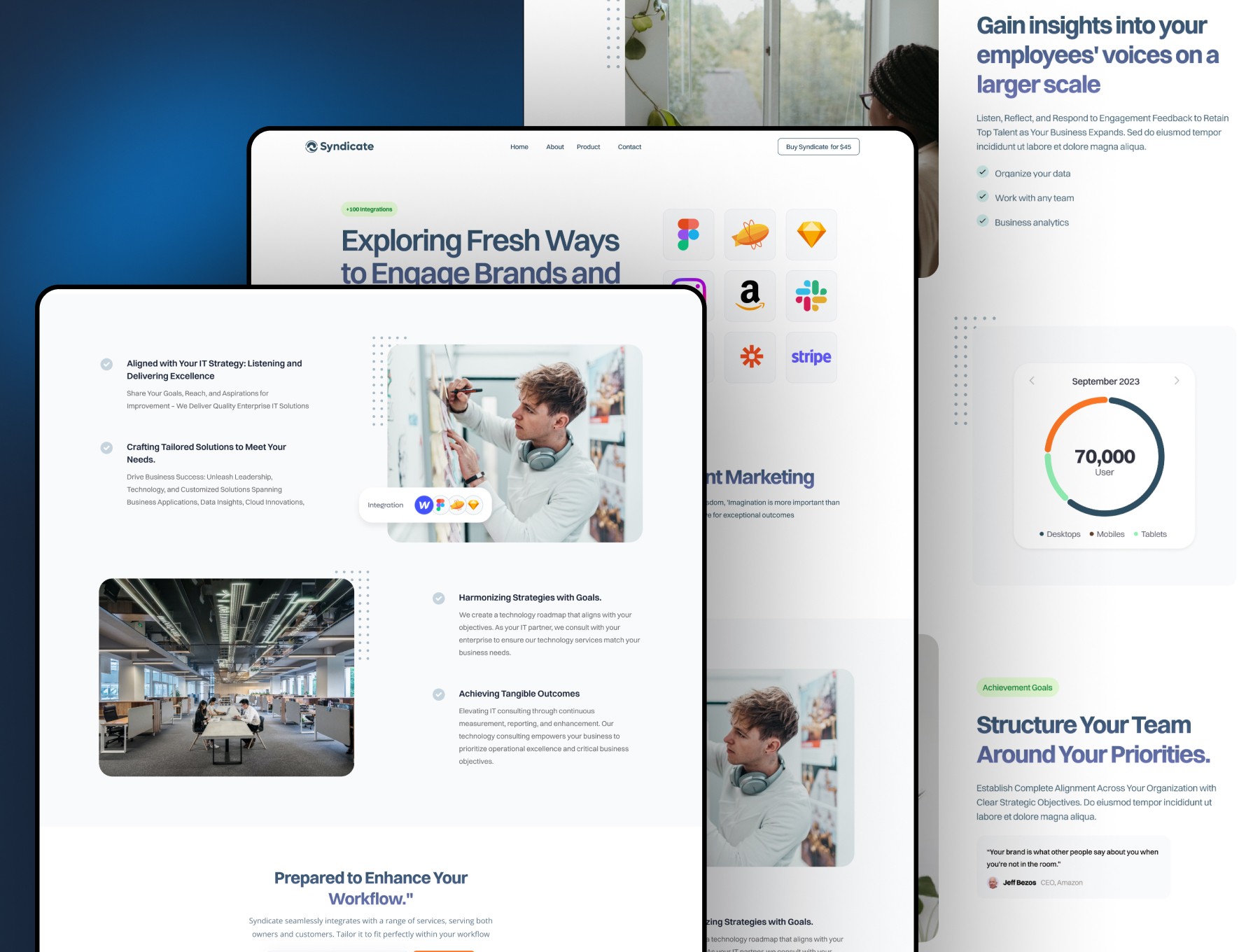This CloseButton component is a modern, highly customizable solution designed for overlays, modals, drawers, and similar UI surfaces. It prioritizes accessibility, seamless UX, and design flexibility, making it a standout choice for polished product interfaces.see Live real Example here
Key Features:
Fully Customizable: Effortlessly adjust size, visual style (subtle, ghost, or solid), corner placement (top/bottom, left/right), colors, icon weight, and z-index to fit any theme or layout needs.
Accessibility First: ARIA labels, full keyboard navigation, hotkey display, and focus management ensure an inclusive experience for all users.
Smooth Micro-Interactions: Animations for hover, press, and close transitions feel silky smooth and context-appropriate, while users with reduced motion preferences get an optimized experience.
Keyboard Support: Optionally closes overlays on Escape keypress (with visual tooltip/hotkey display for power users), and robust event handler support (onClose, onClick, onCloseStart, onCloseEnd).
Usage Recommendations:
Leverage callbacks (onCloseStart, onCloseEnd, onClose) to integrate with analytics, UX flows, or layered navigation structures.